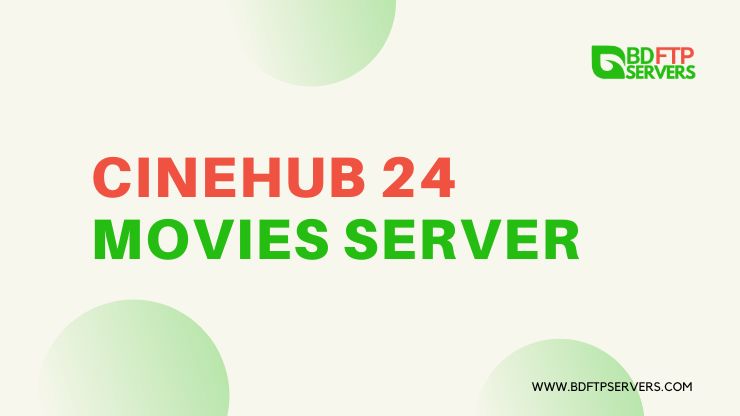In the realm of the internet, where information travels at the speed of light and access to files and data is essential, FTP (File Transfer Protocol) servers play a crucial role. These servers facilitate faster file transfers, making them a vital component for internet users worldwide. In Bangladesh, one such FTP server has gained significant popularity – the Crazyctg FTP Server. In this comprehensive guide, we will explore what Crazyctg FTP Server is, how to access it, its legal status, and provide you with a list of alternatives in case you encounter difficulties.
Understanding Crazyctg FTP Server
Crazyctg FTP Server is hosted by Digital Dot Net (ISP), a prominent broadband company in Bangladesh. Like many other FTP servers, Crazyctg is primarily utilized for expeditious file transfers. It is essential to acknowledge that most broadband companies in Bangladesh operate their FTP servers as part of their service offerings. Before connecting to a broadband company, users often scrutinize the services they provide, and FTP servers have become a significant consideration.
Can You Use the Crazyctg FTP Server?
Accessing the Crazyctg FTP Server is contingent on a few factors. If you are already a subscriber of Digital Dot Net Broadband, you have the privilege of using this server.
However, if your internet service provider supports the bdix server, there’s a possibility that you might gain access as well. For those who are not eligible to access the FTP Server, worry not – we have compiled a list of alternatives that can provide you with similar services.
How to Access Crazyctg FTP Server
For those who are eligible to access Crazyctg FTP Server, here is a step-by-step guide:
- Open Your Web Browser: Launch your preferred web browser.
- Enter the Website Link: Type the specific website link (link page) associated with FTP Server into your browser’s address bar.
- Click on the Link: Once you’ve entered the link, click on it to proceed.
- Locate the Blue Button: On the server’s page, you should see a blue button.
- Click the Blue Button: Click on the blue button to initiate access.
Following these steps should lead you to the FTP Server. However, if you encounter any issues or the server doesn’t work for you, we have a backup plan – a list of alternative FTP servers available on our bdix FTP server list page, all of which offer comparable services.
Why Doesn’t Crazyctg FTP Server Work Sometimes?
Access issues with FTP Server can usually be attributed to a few common factors. Most commonly, problems arise due to IP address blocks. When a web server detects suspicious activity or violations of its terms of use, it may block your IP address, thereby preventing access to the server homepage or site. Additionally, network issues on your end can also lead to difficulties in accessing the server.
In such situations, it is recommended to consider using an alternative FTP server from the list provided on our bdix FTP server list page. These alternatives can often serve as a reliable backup for your file transfer needs.
Is It Legal or Illegal?
The legality of using FTP servers, including FTP Server, is an important topic to address. It is crucial to understand that engaging in copyright piracy is illegal and constitutes a significant offense. Online piracy, which involves unauthorized distribution or downloading of copyrighted materials, is a crime that has led to severe consequences for individuals involved in such activities.
To protect yourself and adhere to legal standards, it is strongly advised to use a VPN connection when accessing third-party websites. A VPN (Virtual Private Network) connection conceals your identity and safeguards your personal data from potential threats associated with third-party websites.
Exploring Alternatives to Crazyctg FTP Server in 2023
For users seeking alternatives to Crazctg FTP Server, we have curated a list of seven FTP servers that offer similar features and services. These alternatives can provide you with a seamless file transfer experience and maybe your ideal solution if you encounter issues with Crazyctg FTP Server. Let’s take a closer look at these alternatives:
By exploring these alternatives, you can make an informed choice and select the FTP server that aligns with your specific requirements for an optimal file transfer experience.